Simple free graphics processing programs
The first good free program for processing graphics that we recommend is PAINT.NET.
The program must be installed by downloading from:
PAINT.NET download page
It is a free application for home use and more, because it can be used even in the company. The program has "LGPL license"
which means it's free-of-charge in the classic version.
Link to extensive documentation.
You can learn a lot how to take the first steps and more from the Polish guide:
Link to Polish documentation ...
Free online photo editor in Polish PIXLR Link to the page...
The program is worth recommending for those who want more GIMP. Free with great possibilities, fully comparable with Photoshop, easy to find on the web.
Download page
Downloading data from MySQL database in Excel sheet
To start the download from the MySQL database, you must initiate connection with the database in Excel.
Enter the joining question in one of the cells of the sheet. A prerequisite is installation
ODBC data sources on the system. To this end, we must first install our database in the Data Source Administrator.
Then we refer to it in the question "Questionlacz" where we give the created DSN or the name of the database link from ODBC
database, database server and password.
Sheets("sql komputery").Select
'laczenie z baza
'Range("B5").Select
'Pytanielacz = ActiveCell.Text
Pytanielacz = "DSN=BOCAR2;DATABASE=bocar_wkp;SERVER=marixxx.iq.pl;UID=bocar_wkp;PWD=xxxxxxxxx"
' polaczenie ADO
Dim cnn As New ADODB.Connection
Dim rst As ADODB.Recordset
Dim cmd As ADODB.Command
Dim i, j As Integer
' Opening a connection
Set cnn = New Connection
cnn.Open "DRIVER={MariaDB ODBC 3.1 Driver};" & Pytanielacz
For testing you will need to call the MsgBox modal window.
'MsgBox "Connection successful", , "VBATools.pl"
Windows Defender in Windows 10 - Message: Page not available. Your IT administrator has restricted access to some areas of this application...
Windows Defender in Windows 10 displays a window with the message:
"Page is unavailable. Your IT administrator has restricted access to some areas of this application "
There is a rule that only one antivirus program can run on one computer.
After installing the external antivirus program, Windows Defender is disabled,
hence the above message is displayed informing about the restriction of access to the application.
On one computer you can use only one anti-virus program, either it will be an external program, or after uninstalling the built-in Windows Defender
Another similar error very common, which is made by users of personal computers.
When the license of the antivirus program is over, the second program is installed
Antivirus without first uninstalling. The system is starting to go crazy and really bad things are happening.
The worst consequence of this error is the need to reinstall the system.
[...]





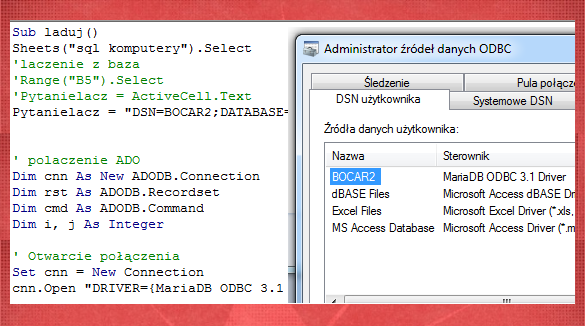

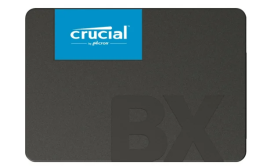



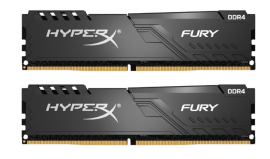











Best Aplications